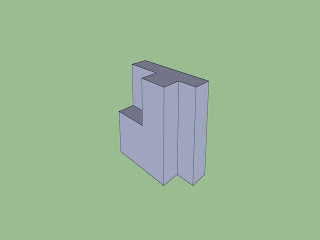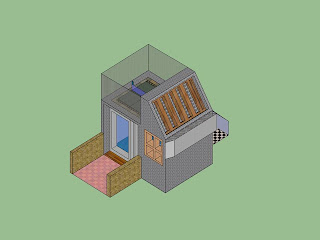During the course of Multimedia i was able to learn new skills. I am now able to use Photoshop Microsoft Publisher, Adobe Illustrator, Powerpoint and Google sketchup to create simple, but aesthetic designs. The techniques I have learned were difficult to put into practice, but once I was able to implement them once, it became easier to progress to a new technique. All-in-all I enjoyed the projects and difficulty of the course.
Sunday, January 22, 2012
Thursday, January 19, 2012
Done with Photoshop: gradient, filters, text effect.
Done with Microsoft: Publisher.
How Multimedia is incorporated in my future career.
Done with Photoshop: Photo effect, gradient effects.
Done with Photoshop: Clipping mask effect
Photoshop: Gradient tool, elliptical shape tool
Photoshop: Magic wand tool
Photoshop: Magic wand tool
Photoshop: Magic wand tool, opacity manipulation
Photoshop: Gradient tool: diamond gradient, special shapes
Photoshop: Gradient tool, special shapes, Brush tool
Photoshop: Glass text effect
Photoshop: Mask clipping effect, text effects
Photoshop: Mask clipping effect, Gradient overlay
Photoshop: Gradient tool, Opacity manipulation
Second Marking Period
Third Marking Period
Sketchup: Manipulating polygonal shapes into letters
Sketchup: Basic shapes
Sketchup: 3D Basic shaped
Sketchup: Manipulating free drawing into letters
Sketchup: 3D polygonal shapes
Sketchup: 3D polygonal shapes
Sketchup: 3D polygonal shapes
Sketchup: 3D polygonal shapes
Sketchup: 3D polygonal shapes
Sketchup: 3D polygonal shapes
Sketchup: 3D polygonal shapes
Sketchup: 3D polygonal shapes
Sketchup: 3D polygonal shapes
Sketchup: 3D polygonal shapes
Sketchup: 3D polygonal shapes
Sketchup: 3D polygonal shapes
Sketchup: 3D polygonal shapes
Sketchup: 3D polygonal shapes
Sketchup: 3D polygonal shapes
Sketchup: Manipulation of polygonal shapes into a 3D house
Photoshop: Gradient manipulation, Shape tools, Magnetic lasso, Animation
Photoshop: Gradient manipulation, Shape tools, Magnetic lasso, Layer Mask
Subscribe to:
Comments (Atom)